Four days ago, I got a requirement to build an academic website for yunzila~. This reminds me of my previous blog experience. Since my blog is built with Hugo, I started to find an academic theme which is designed for Hugo. Here is a link to Hugo themes, and then I find the Academic theme developed by gcushen which meets my needs.
After reading the documents, I try to use the latest version of Wowchemy Academic theme but bad things always come. Yes, I get into trouble when I configure the Wowchemy 5.7. the Wowchemy 5+ is too difficult for newbies. So I make a decision to use Wowchemy 4.6.3. This post records my process of configuring an academic website with Hugo and Wowchemy 4.6.3.
Install Hugo Extended
Why use Hugo extended? Because the theme has used Sass or SCSS to stylize. You can get a specific version of the source
code from the GitHub by following command:
$ git clone -b v0.104.1 git@github.com:gohugoio/hugo.git
$ cd hugo
$ CGO_ENABLED=1 go install --tags extended
It is noted that the latest hugo is developed with Go 1.18, make sure that the Go 1.18+ is installed in your system. During
the execution of CGO_ENABLED=1 go install --tags extended, you may encounter some problems such as package is missing.
Here are some details of issues I experienced.
go: github.com/alecthomas/chroma/v2@v2.3.0 requires
github.com/alecthomas/repr@v0.1.0: missing go.sum entry; to add it:
go mod download github.com/alecthomas/repr
./../go/pkg/mod/github.com/cpuguy83/go-md2man/v2@v2.0.2/md2man/md2man.go:4:2: missing go.sum entry needed to verify package github.com/russross/blackfriday/v2 (imported by github.com/cpuguy83/go-md2man/v2/md2man) is provided by exactly one module; to add:
go get github.com/cpuguy83/go-md2man/v2/md2man@v2.0.2
For above issues, we need to run commands as follows:
$ go mod download github.com/alecthomas/repr@v0.1.0
$ go get github.com/cpuguy83/go-md2man/v2/md2man@v2.0.2
Now, we need to run CGO_ENABLED=1 go install --tags extended again to build a binary executable file which will be stored
to $GOPATH/bin/.
To test whether the hugo is installed:
$ hugo version
hugo v0.104.1-8958b8741f552c8024af5194330fbf031544a826+extended darwin/amd64 BuildDate=2022-09-26T17:05:45Z
Install Wowchemy Academic Theme
At present, the theme is kept in this repository. For the 4.6.3 version, I suggest you to download the source code from the release page v4.6.3.
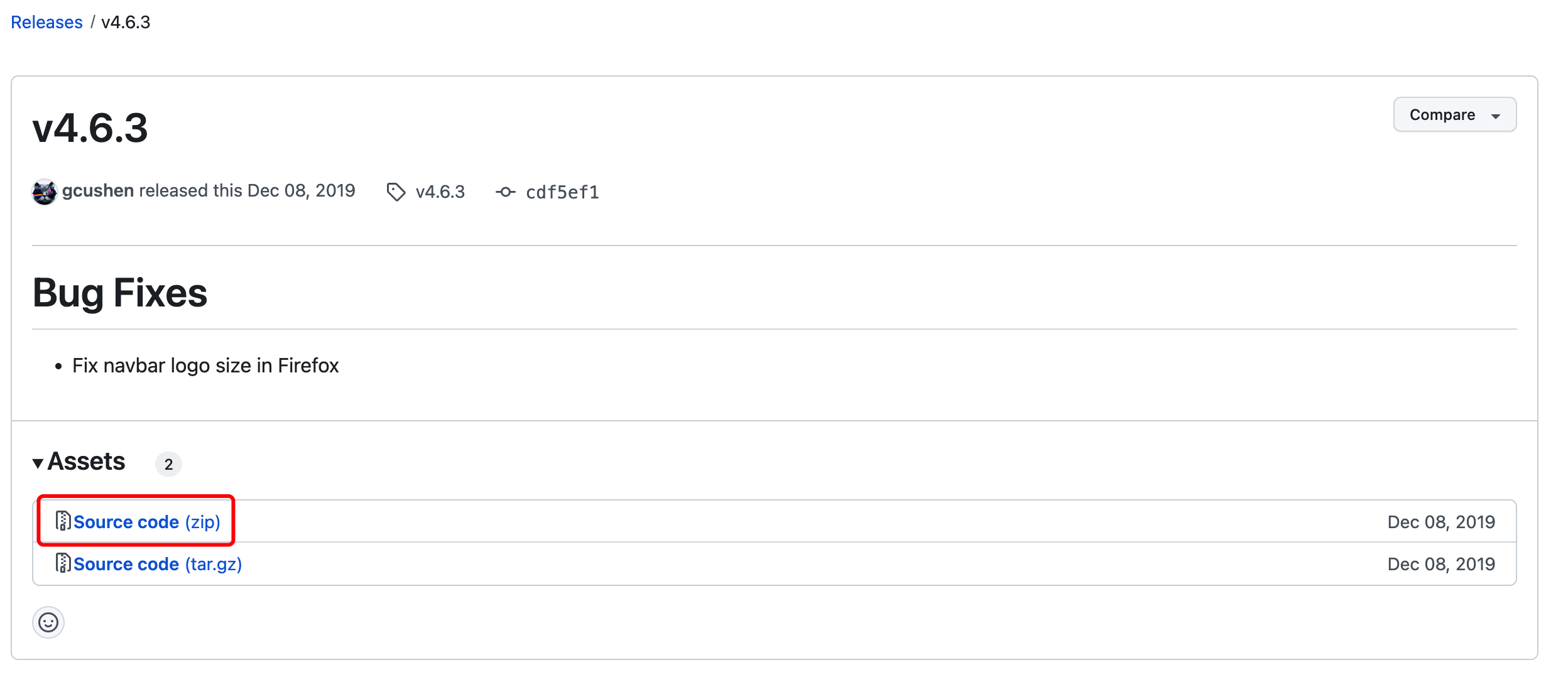
If your website directory name is academic-site, you can execute the following commands to install the theme.
$ cd academic-site
$ mkdir themes/academic
# decompress the zip into the folder `themes/academic`
$cp -rf themes/academic/exampleSite/* ./
At last, you should to modify the theme code in themes/academic/layouts/publication/single.html at line 14.
{{ if (.Params.publication_types) and (ne (index .Params.publication_types 0) "0") }}
changed to
{{ if and (.Params.publication_types) (ne (index .Params.publication_types 0) "0") }}
You can run hugo server to get a glance the website.
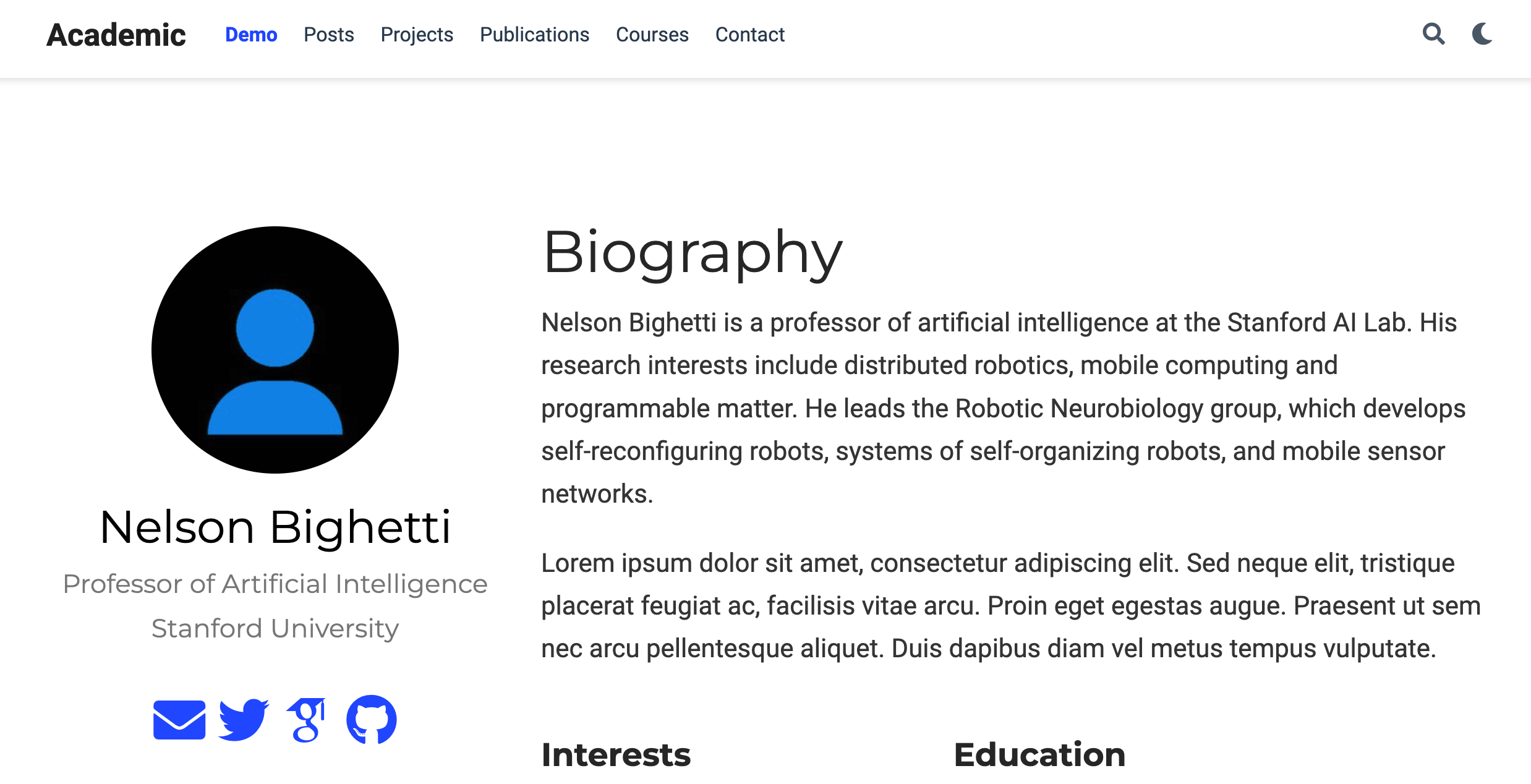
Write at Last
I will try to learn the structure of the theme code, and get the ability to do some modifications to make the theme more customizable.
评论