Redis 服务器中与列表值相关的命令。
LPUSH:向列表左端添加元素
LPUSH 返回添加元素后列表的长度。
格式:LPUSH key element [element ...]
127.0.0.1:6379> LPUSH colors green yellow red blue gray
(integer) 5
# 此时列表为 [gray blue yellow red green]
LPUSHX:向列表左端添加元素
LPUSHX 与 LPUSH 类似,但只有在 key 存在的情况,操作才有效。
格式:LPUSHX key element [element ...]
127.0.0.1:6379> KEYS colors
(empty array)
127.0.0.1:6379> LPUSHX colors red green blue
(integer) 0
RPUSH:向列表右端添加元素
RPUSH 返回添加元素后列表的长度。
格式:RPUSH key element [element ...]
127.0.0.1:6379> RPUSH colors lightgreen lightyellow lightred lightblue
(integer) 9
# 此时列表为 [gray blue yellow red green
# lightgreen lightyellow lightred lightblue]
RPUSHX:向列表右端添加元素
RPUSHX 与 RPUSH 类似,但只能存在的键有效。
格式:RPUSHX key element [element ...]
127.0.0.1:6379> KEYS colors
(empty array)
127.0.0.1:6379> RPUSHX colors red green blue
(integer) 0
127.0.0.1:6379> KEYS colors
(empty array)
LPOP:从列表左端弹出元素
LPOP 返回弹出的元素。
格式:LPOP key [count]
127.0.0.1:6379> LPOP colors 2
1) "gray"
2) "blue"
# 此时列表为 [yellow red green
# lightgreen lightyellow lightred lightblue]
RPOP:从列表右端弹出元素
RPOP 返回弹出的元素。
格式:RPOP key [count]
127.0.0.1:6379> RPOP colors 2
1) "lightblue"
2) "lightred"
# 此时列表为 [yellow red green
# lightgreen lightyellow]
LLEN:获取列表中元素的个数
格式:LLEN key
127.0.0.1:6379> LLEN colors
(integer) 5
LRANGE:获取列表指定区间上的元素
LRANGE 指定的区间包括两端。
格式:LRANGE key start stop
127.0.0.1:6379> LRANGE colors 2 -1
1) "green"
2) "lightgreen"
3) "lightyellow"
LREM:删除列表中前 count 个指定的元素
格式:LREM key count element
127.0.0.1:6379> LPUSH colors yellow yellow yellow
(integer) 8
# 此时列表为 [yellow yellow yellow yellow red green
# lightgreen lightyellow]
127.0.0.1:6379> LREM colors 3 yellow
(integer) 3
# 此时列表为 [yellow red green
# lightgreen lightyellow]
LINDEX:获取指定位置上的元素
格式:LINDEX key index
127.0.0.1:6379> LINDEX colors 2
"green"
LSET:设置列表中指定位置上元素的值
格式:LSET key index element
127.0.0.1:6379> LSET colors 0 blue
OK
# 此时列表为 [blue red green
# lightgreen lightyellow]
LTRIM:对列表进行裁剪
LTRIM 裁剪列表并保存到原有列表中。
格式:LTRIM key start stop
127.0.0.1:6379> LTRIM colors 0 2
OK
# 列表只保留了前 3 个元素
127.0.0.1:6379> LRANGE colors 0 9
1) "blue"
2) "yellow"
3) "green"
LINSERT:向列表插入元素
LINSERT 用于在列表元素前或后插入指定元素。
格式:LINSERT key BEFORE|AFTER pivot element
127.0.0.1:6379> LINSERT colors BEFORE blue red
(integer) 4
127.0.0.1:6379> LRANGE colors 0 -1
1) "red"
2) "blue"
3) "yellow"
4) "green"
RPOPLPUSH:操作两个列表,对元素进行弹出再推入
RPOPLPUSH 返回值为第 1 个列表弹出的元素。
格式:RPOPLPUSH source destination
127.0.0.1:6379> RPOPLPUSH colors other:colors
"green"
127.0.0.1:6379> LRANGE colors 0 -1
1) "red"
2) "blue"
3) "yellow"
127.0.0.1:6379> LRANGE other:colors 0 -1
1) "green"
BLPOP:阻塞式从列表左端弹出元素
BLPOP 同样用于从列表左端弹出元素,但是当列表为空,该命令会阻塞列表直到超时或列表有元素可弹出,超时时间单位为秒。
格式:BLPOP key [key ...] timeout
127.0.0.1:6379> BLPOP mock:list 2
(nil)
(2.06s)
BRPOP:阻塞式从列表右端弹出元素
BRPOP 同样用于从列表右端弹出元素,但是当列表为空,该命令会阻塞列表直到超时或列表有元素可弹出,超时时间单位为秒。
格式:BRPOP key [key ...] timeout
127.0.0.1:6379> BRPOP mock:list 2`
(nil)
(2.05s)
BRPOPLPUSH:操作两个列表,对元素进行弹出再推入
BRPOPLPUSH 与 RPOPLPUSH 类似,但如果列表中没有元素会阻塞直到等待超时或有元素弹出,超时时间的单位为秒。
格式:BRPOPLPUSH source destination timeout
127.0.0.1:6379> RPUSH colors red green yellow
(integer) 3
127.0.0.1:6379> BRPOPLPUSH colors dest:colors 10
"yellow"
127.0.0.1:6379> LRANGE colors 0 -1
1) "red"
2) "green"
127.0.0.1:6379> LRANGE dest:colors 0 -1
1) "yellow"
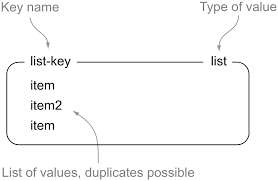
评论